How to download TikTok videos with TikVid.io
How to download TikTok videos? TikTok is the most popular short video social network today, so the demand for downloading favorite videos to store on the device is very high. In this article I will show you how to use TikVid's TikTok downloader to download TikTok videos without logo, watermark.
TikVid.io is a TikTok downloader, allows to download TikTok videos without watermark for free, download videos from TikTok to iPhone, Android online. Support convert TikTok to mp3 with the best quality. This tool supports multiple languages and is very easy to use. Try it now, it's completely free.
Step 1: Copy TikTok video link
- On PC / Mac & Phone (iOS, Android): Find the video to download and press the Share button then select Copy Link.
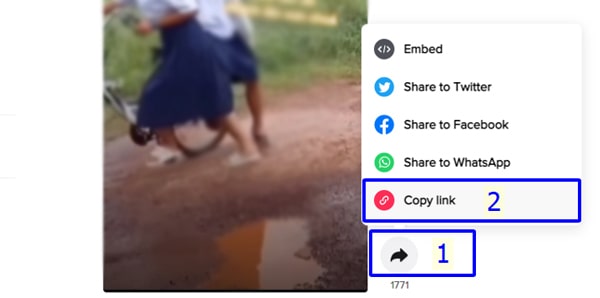
Step 2: Paste the copied video link into TikVid.io
- Go to TikVid.io website, paste the copied TikTok link in the search box and press the Download button.
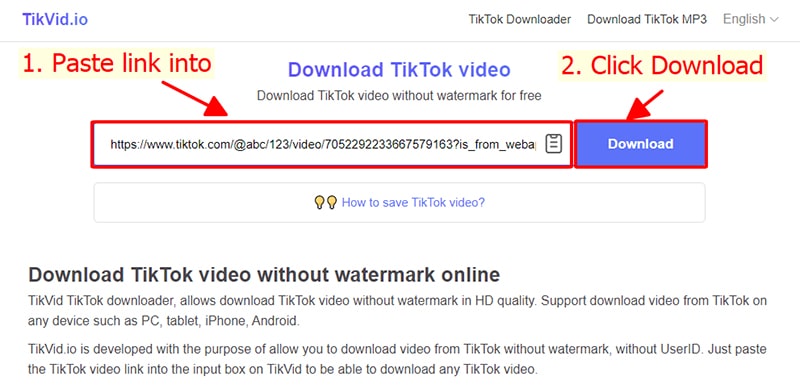
Step 3: Download TikTok video to your device
- Press the Download MP4 or Download MP3 button and wait a few seconds for the file to download to your device.

Note
- If you get an error or can't find your video, it's possible that the video you want to download is private, has been removed, or is restricted in certain countries.
- During use, if you encounter an error, please contact us for support: contact.tikvid@gmail.com